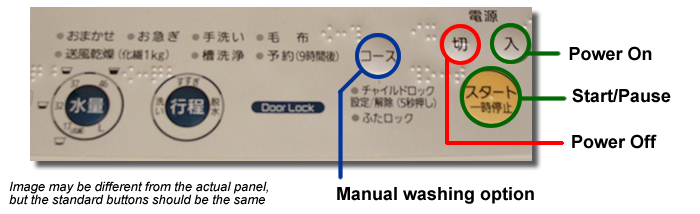Using the washing machine
Below is the panel found on Panasonic NA-F45B1 fully automatic washing machine. If you have washing machine from other makers, the standard buttons on the right should be about the same as the one shown in the image.
For Automatic Wash
1. To use simply put your laundry into the drum and add either power or liquid detergent.
2. Close the cover.
3. Press the "Power On" button once.
4. For automatic wash, press the "Start/Pause" once.
5. If you want to put additional laundry, press the "Start/Pause" again to pause the wash.
6. Add laundry. Close cover.
7. To restart the wash, press the "Start/Pause" again to continue wash.
For Adventurer / Advance User
If you have special washing need, like timer setting, light washing, etc. You can press the "Manual Washing Option" button after you have turned on the washing machine. The type of selectable options depends on the washing machine, please refer to the user manual.
Note:
For any reason, if you decide to stop the wash completely, just press the "Power Off" button.
To start wash again, you have to start with step 3.
For Automatic Wash
1. To use simply put your laundry into the drum and add either power or liquid detergent.
2. Close the cover.
3. Press the "Power On" button once.
4. For automatic wash, press the "Start/Pause" once.
5. If you want to put additional laundry, press the "Start/Pause" again to pause the wash.
6. Add laundry. Close cover.
7. To restart the wash, press the "Start/Pause" again to continue wash.
For Adventurer / Advance User
If you have special washing need, like timer setting, light washing, etc. You can press the "Manual Washing Option" button after you have turned on the washing machine. The type of selectable options depends on the washing machine, please refer to the user manual.
Note:
For any reason, if you decide to stop the wash completely, just press the "Power Off" button.
To start wash again, you have to start with step 3.